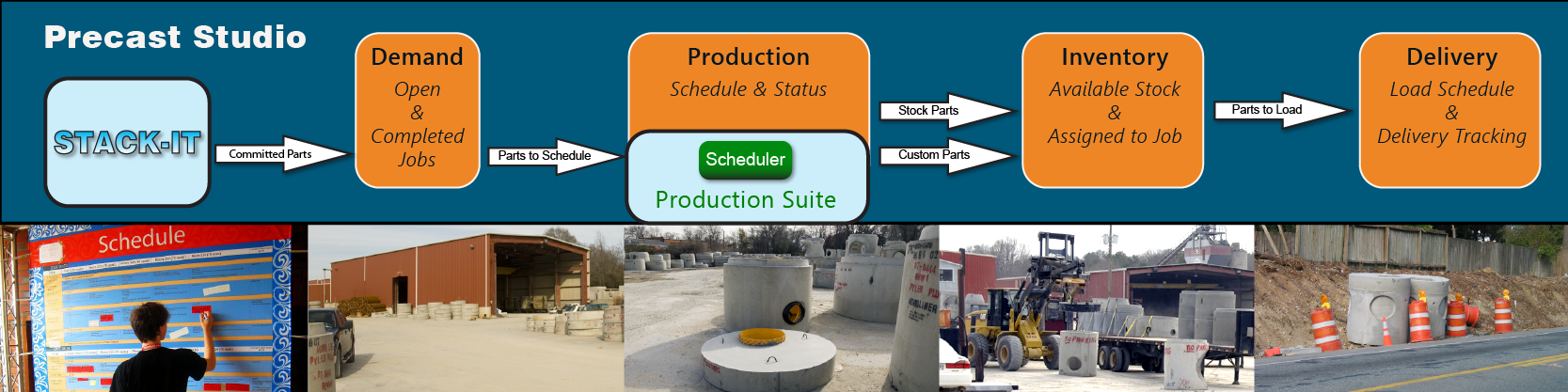
Precast Studio is the foundation program in the Precast Studio ecosystem, integrating all aspects of managing your precast operation—from your initial customer bidding to the final delivery process.
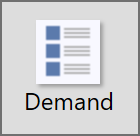
The Demand tab is any project manager's dream, giving an expansive view of all the committed work and showing any level of detail needed at a given time.
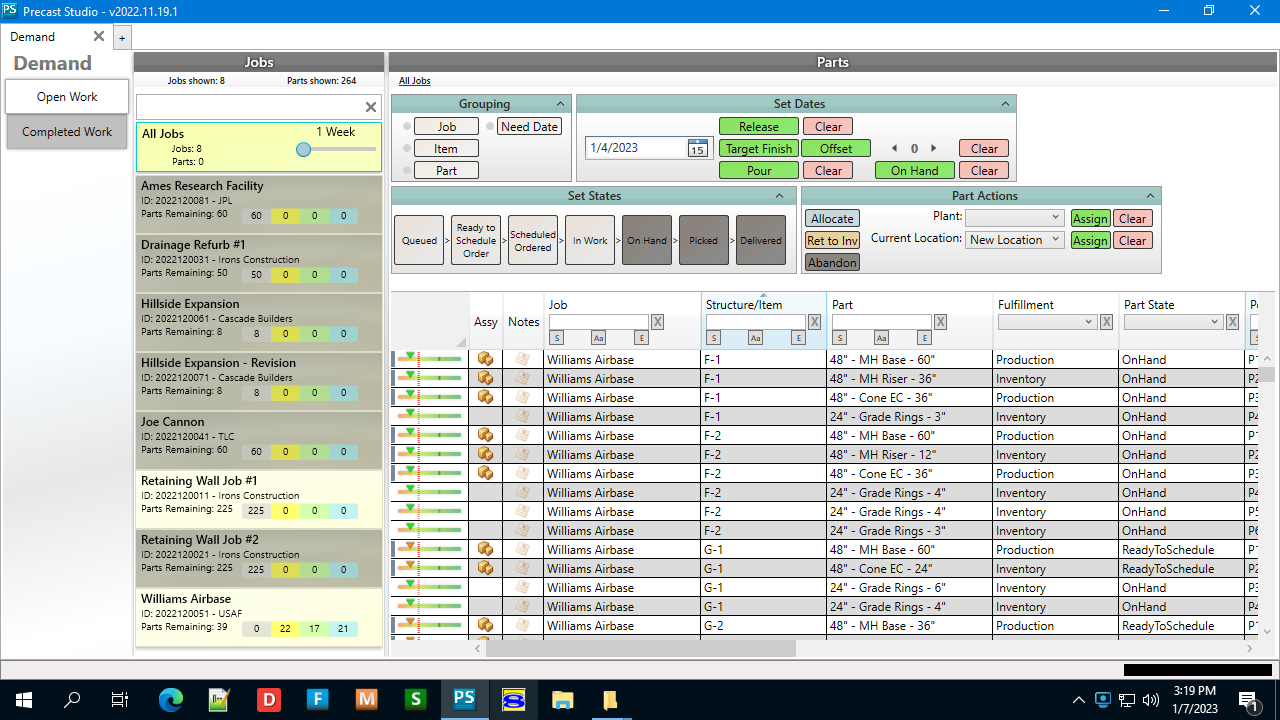 Click to enlarge
Click to enlarge
Open Work
All committed parts for every job can be found in the Open Work panel.
You will find multiple tools for sorting and filtering so you can focus on what you need, whether it be a broad view of multiple jobs or a narrow look at a single job.
Quickly see what the immediate priorities are as well as the big picture.
Part Drawings and Details
Save your shop drawings from STACK-IT and view them on the screen or print them when needed.
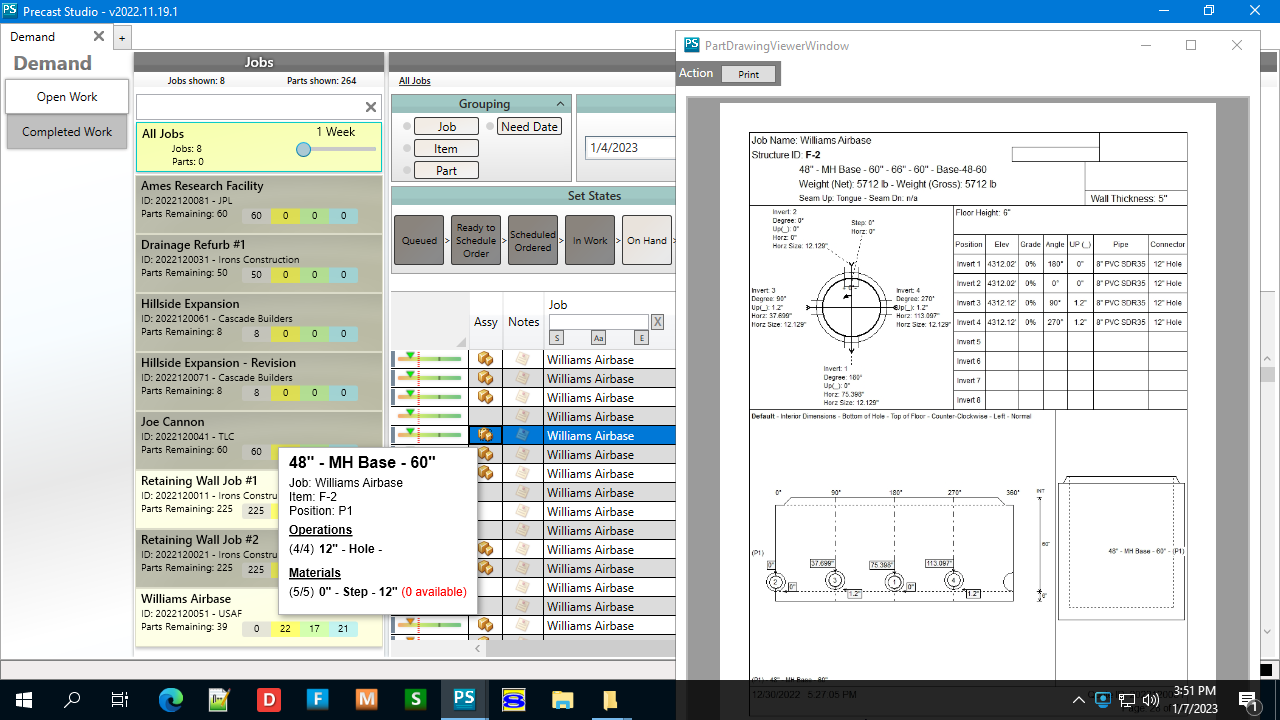
Communicate Reliably
Full integration with STACK-IT means easy automatic communication about jobs as they are committed as well as feedback on their production status.
See the Big Picture
Once STACK-IT commits the job into the system, the Demand tab shows you the big picture—the totality of what you owe your customers and what you have already delivered—for all your jobs.
Make It Manageable
Your project managers will have the views they need, whether broad or detailed, as they manage their projects within the context of all the committed work.
You can manage the states and dates of work for all jobs, down to the part level as needed.

Scheduling and producing what your customers need can be like solving a puzzle of moving parts. Whether you prefer to do production scheduling automatically or manually, we’ve got you covered.
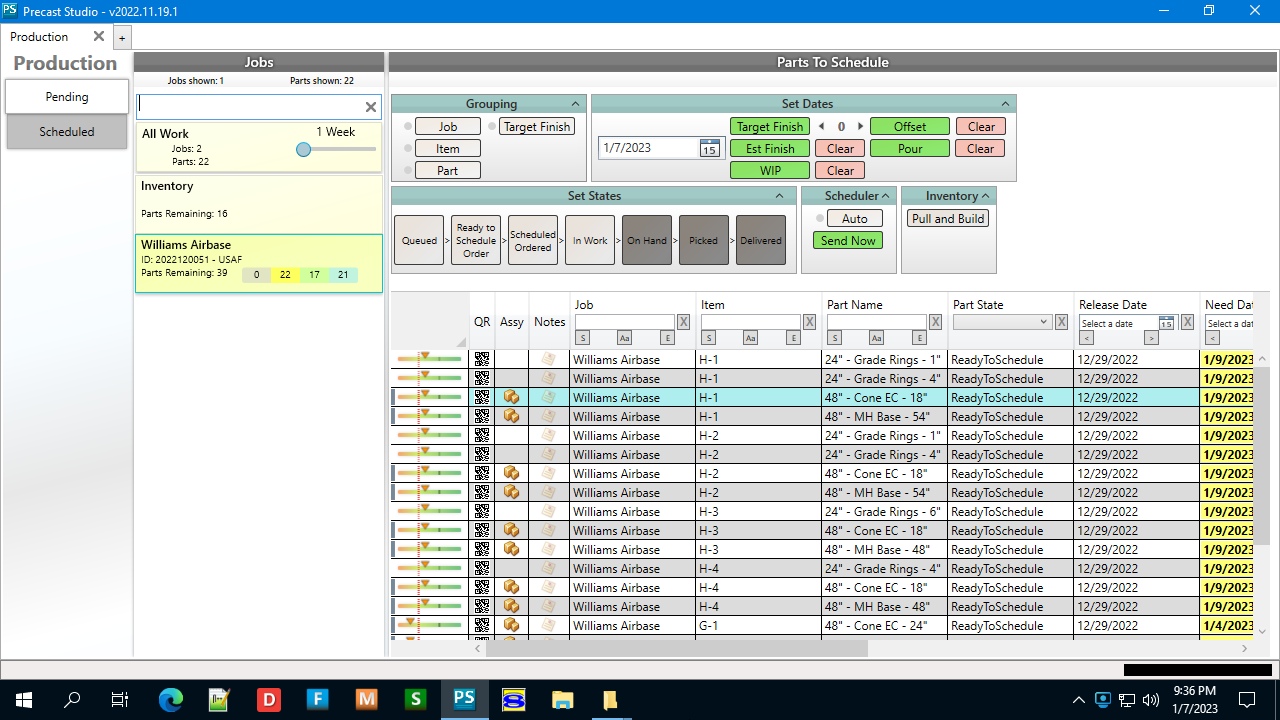
Production: Pending
You’ll know exactly how many parts you need to produce and when they need to be completed. You can assign production dates manually or use Production Suite for automatic scheduling.
Production: Scheduled
Here you will manage the actual factory workload. The display tools make it easy to task your factory personnel with today’s work, give them a heads-up for tomorrow’s work, and track production output.
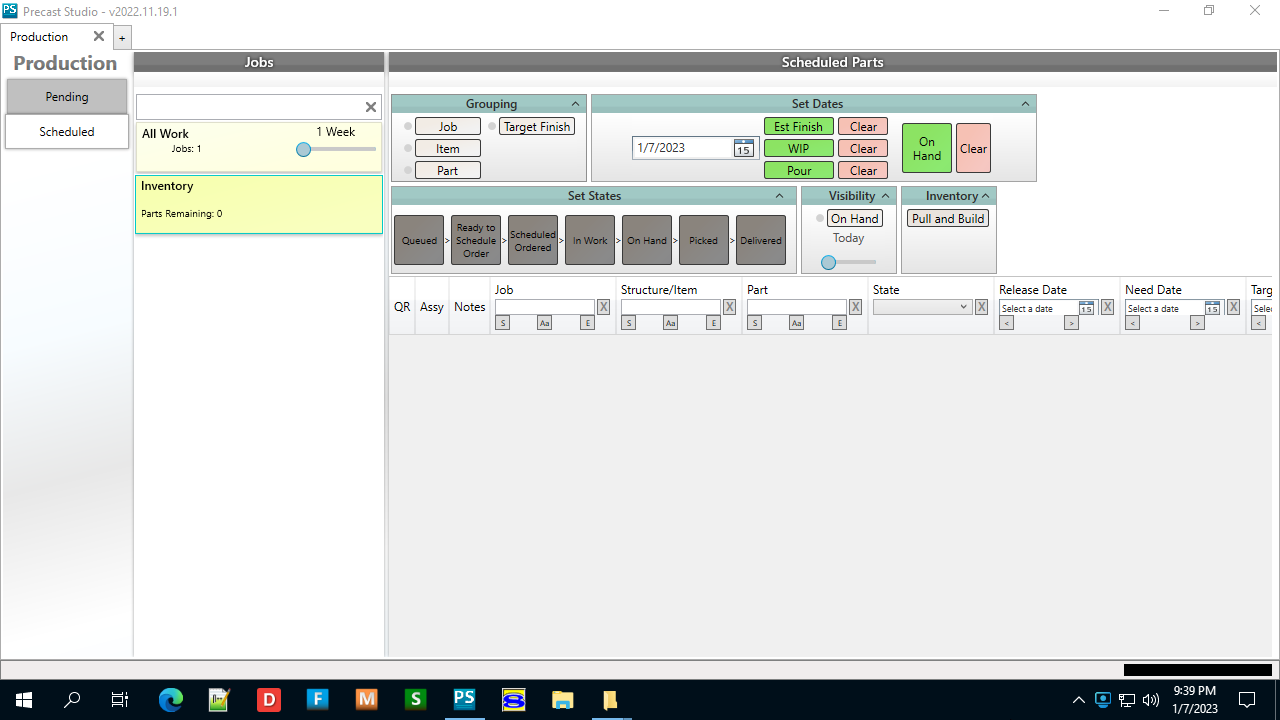
Schedule It Your Way
Precast Studio integrates seamlessly with Production Suite for easy automated scheduling.
That’s a small description for a powerful action!
The Production tab also simplifies the manual process, if that’s what you prefer.
Whichever method you choose, your scheduling is streamlined and supported.
Take Charge of Changes
Dates keep changing? Adding the power of Production Suite makes responding to schedule changes quick and efficient—without the headache.
Streamline and Simplify
As you enter your production dates, completed parts are automatically removed from the production schedule and marked as on-hand.
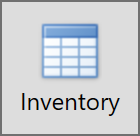
With all those parts coming and going, it can be tough to keep track of what you have on hand at a given moment. Got inventory chaos? Let Precast Studio work its magic.
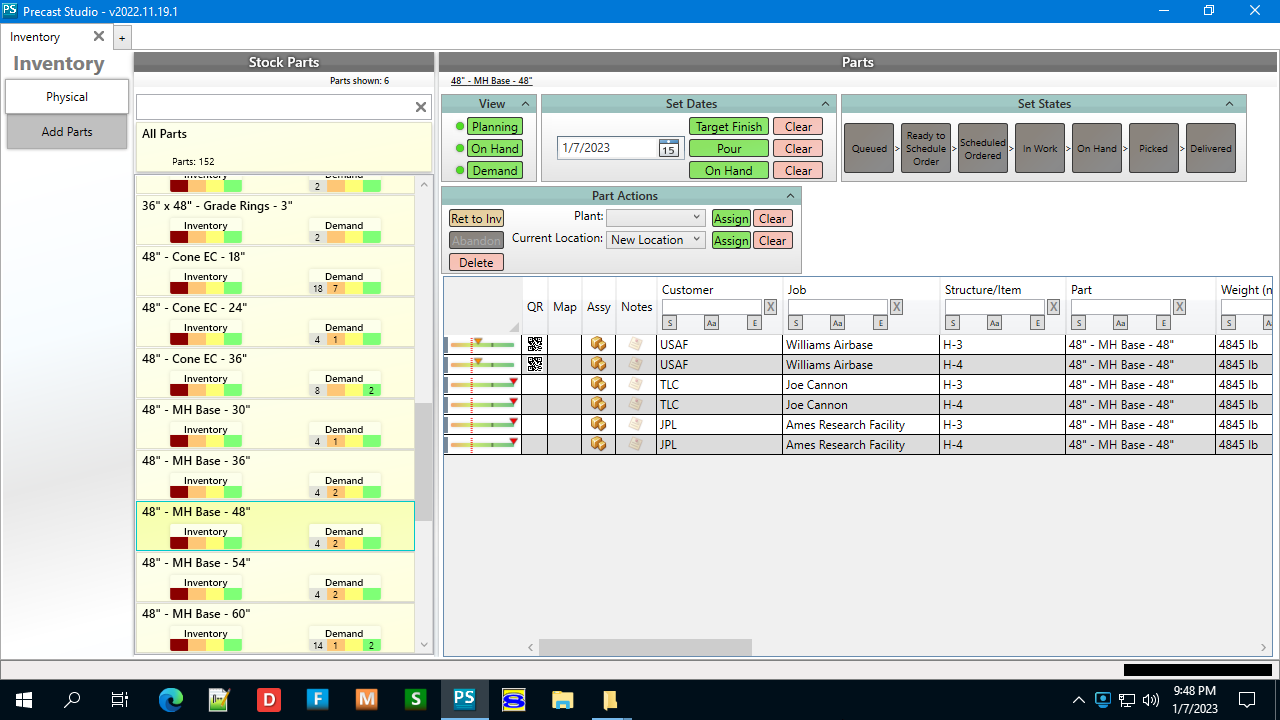
Inventory: Physical
Easily track how many parts you have on the yard and how many you’re producing. With the visibility of committed vs. uncommitted parts, you’ll always know how many parts you’ve allocated to a job and how many are available to use.
Inventory: Add Parts
Replenishing your inventory levels is as easy as adding parts to a shopping cart, giving them a need date, and committing them to production or purchasing. Make use of the automatic inventory level controls to check your current levels and order replenishment with the click of a button. It’s impressive to watch!
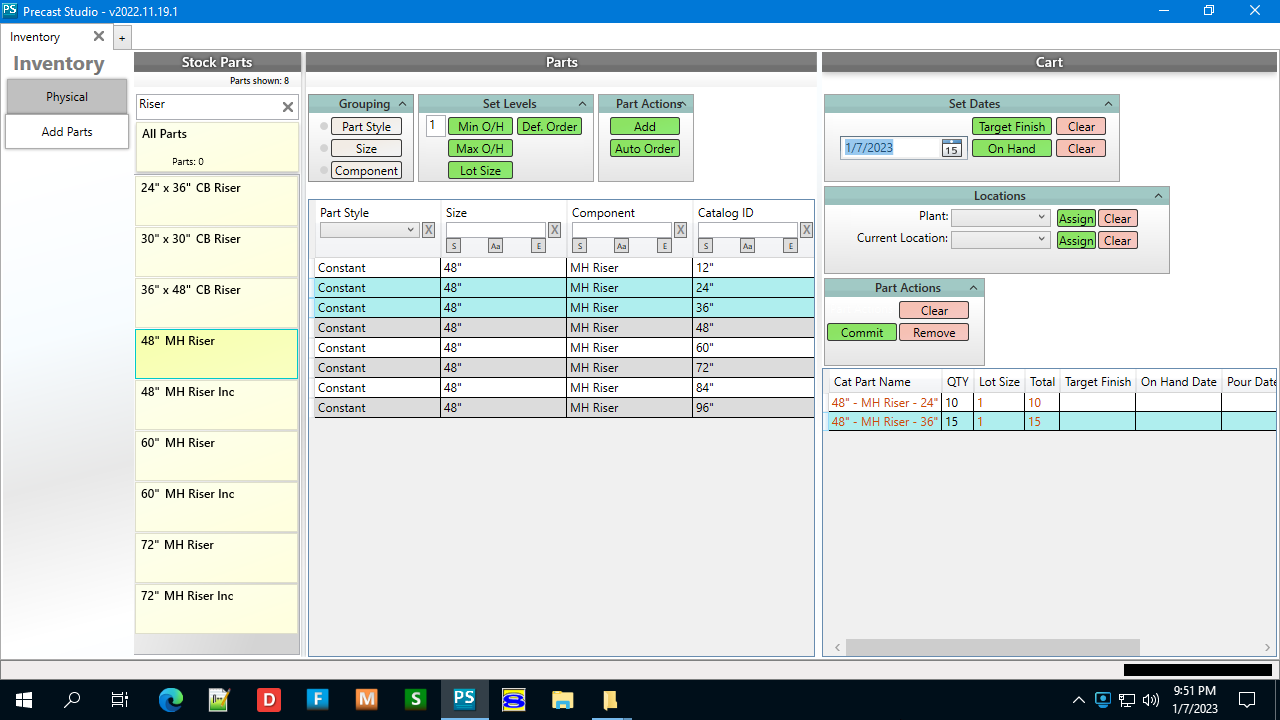
Always Know What’s Available
Quickly see what inventory is allocated to a job and what is available for delivery processing.
Get Vital Visibility
Good inventory visibility is crucial for your business, and we make it as easy as spotting “You are here” on a map.
The search and sort capabilities make each screen easy to navigate so you can quickly find the information you need.
Save Time, Use Automation
Remember when inventory replenishment ordering used to take all day? Now it’s a five-minute task.

Know exactly what’s going onto each truck and when it will arrive at the jobsite. Be able to schedule your deliveries effectively, even weeks in advance, and keep your customers happy.
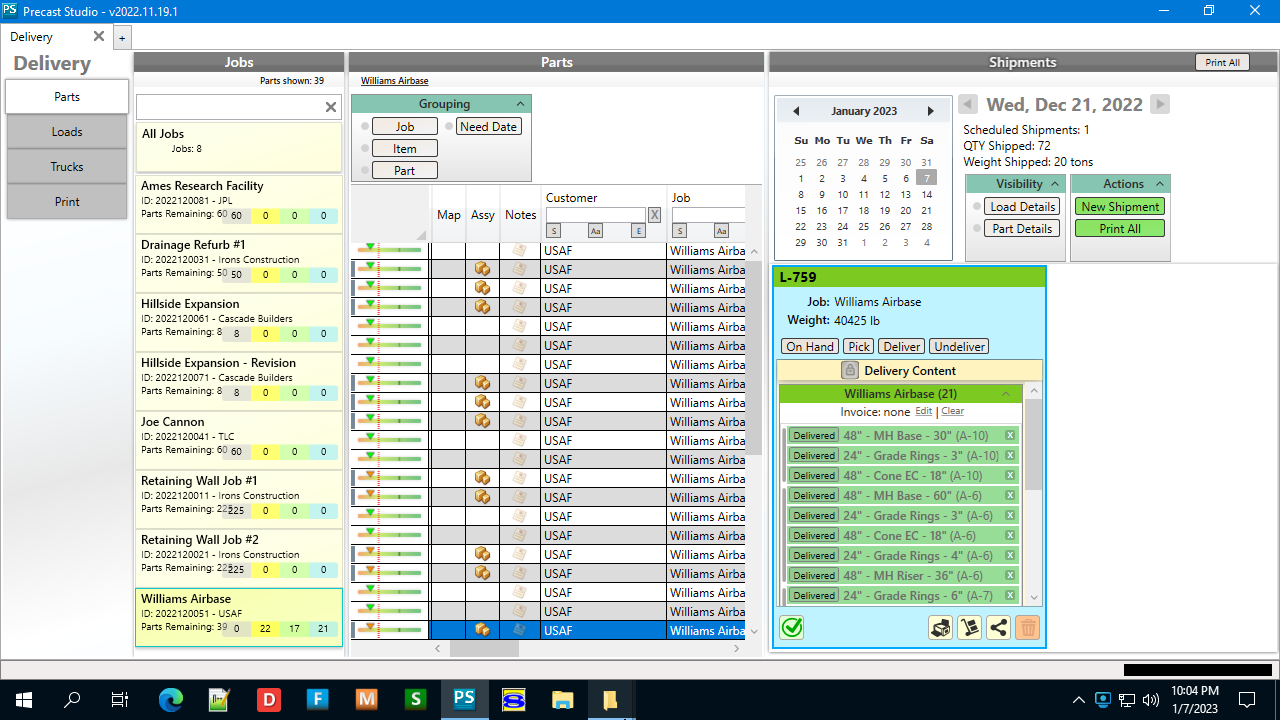
Delivery: Parts
With a flexible program that makes it easy to design each load to meet your needs, you’ll get your precast products picked and loaded correctly for a smooth delivery every time. With drag-and-drop simplicity, you can adjust loads as needs change.
Delivery: Print
Accurate, complete load tickets are the ticket to success. Print load sheets with clear and accurate information that will benefit both you and your clients. All pertinent delivery content details are included in an easy-to-read format.
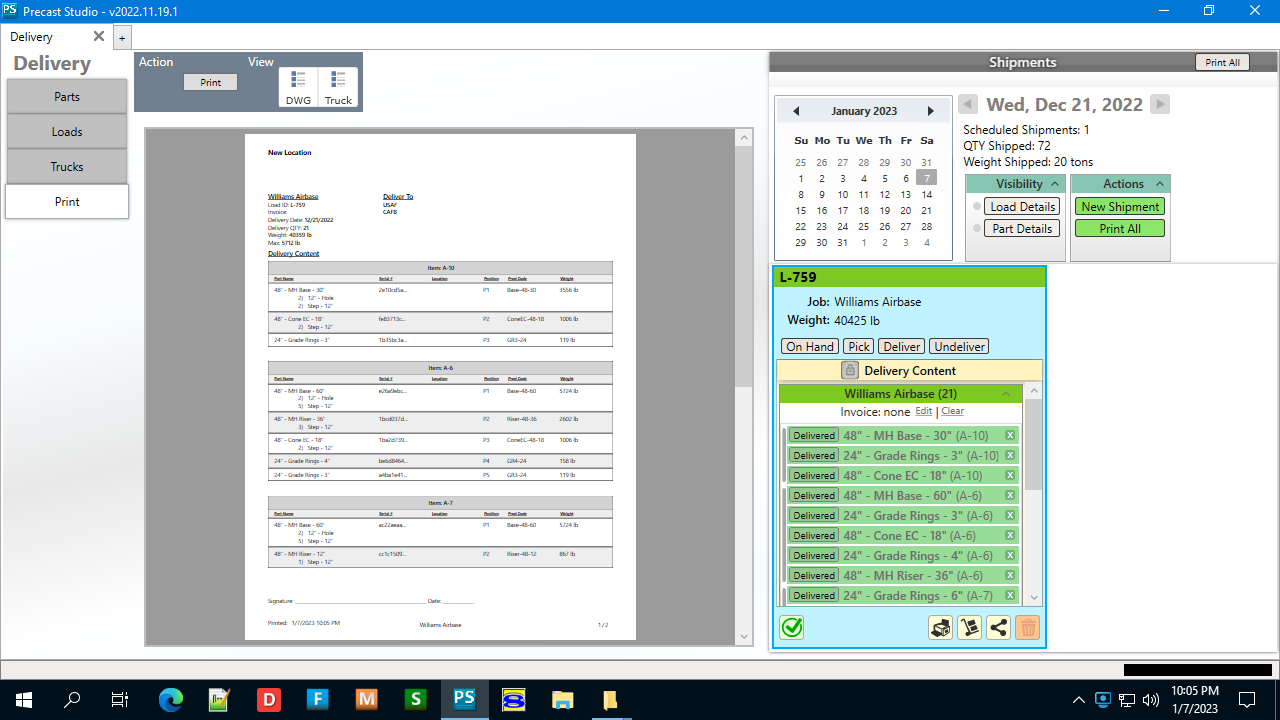
Track Delivery
Use load sheets to pull parts for loads and capture customer acceptance signatures, so you can click the big green “Delivered” button.
Instantly, the job parts are marked as delivered and inventory is relieved.
Accounting Integration Made Easy
Use our data-exporting capabilities to easily send your load data to your favorite accounting or Enterprise Resource Planning (ERP) system for invoicing.
For QuickBooks users, it’s even easier.
That means you can keep the accounting program you like—no need for the trouble and expense of changing your system.